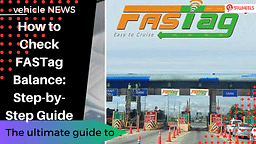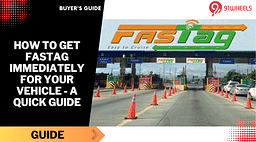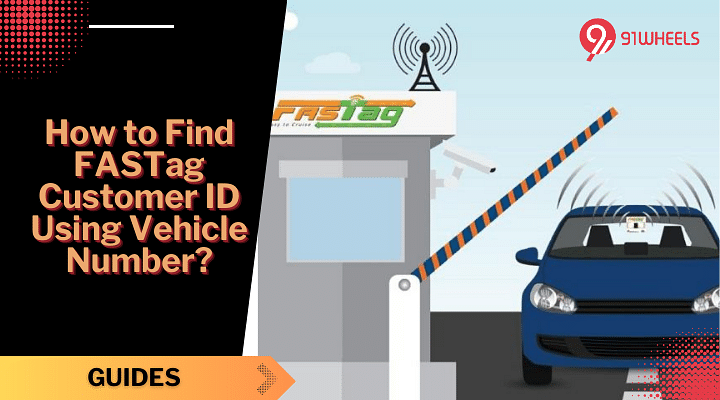
KEY HIGHLIGHTS
- Easily retrieve FASTag Customer ID using vehicle number on official portal
- Simple steps: enter vehicle number, verify OTP, access Customer ID hassle-free
- User-friendly approach empowers users, saves time, and enhances toll payment experience
In recent years, FASTag has emerged as a popular electronic toll collection system, providing a convenient and efficient way to pay tolls without needing cash transactions. Knowing your FASTag customer ID is crucial for managing your account, updating personal information, checking your balance, and resolving any issues. While the customer ID is typically provided during FASTag activation, it's not uncommon for users to misplace or forget it. Finding the customer ID using the vehicle number can be a convenient option.
Also Read: Kia Seltos Now Available With My Convenience Plus Package - All Details

What is FASTag?
FASTag is an electronic toll collection system based on three components, i.e., sticker, RFID, and linked payment account. It enables automatic and cashless payments at toll booths for seamless travel. This saves time and fuel and lets you focus on enjoying the trip rather than spending much time at toll plazas.
How FASTag Works
FASTag works by affixing a small RFID sticker or tag on the windshield of a vehicle, which contains a unique identification number linked to the user's prepaid account or linked bank account. As the vehicle approaches a FASTag-enabled toll plaza, the RFID reader at the toll booth scans the tag, deducts the applicable toll amount from the user's FASTag account, and allows the vehicle to pass through without any interruption.

What is FASTag Customer ID?
FASTag customer ID is a 16-digit unique identification number assigned to each FASTag electronic toll collection system user. It is a crucial identifier linking a user's vehicle and associated account information. It is typically provided to the user during FASTag activation.
The FASTag customer ID is essential for managing and accessing various features of the FASTag account. It allows users to update personal information, check account balances, view transaction history, and modify their account details. The customer ID is also required when contacting customer support for assistance or dispute resolution related to the FASTag account.
While the customer ID is usually provided during the initial registration or issuance of the FASTag, users may need to retrieve it in case they misplace or forget it. Official channels and online platforms allow users to find their FASTag customer ID using their vehicle number and other necessary details.
Also Read: MG Hector And Hector Plus - Up To Rs 61,000 Increase In Prices
Steps to Retrieve Lost FASTag Customer ID
Here is a step-by-step guide on how to find your FASTag customer ID using your vehicle number, ensuring a hassle-free experience with your FASTag account.
Method 1: Visit the Official FASTag Website
Step 1: Go to the official website of the NHAI.
Step 2: Look for the section related to FASTag and locate the option to "Track FASTag."
Step 3: Enter your vehicle number.
Step 4: Fill in other required details, such as the state of registration and vehicle type.
Step 5: Click on "Submit" to initiate the search. Your FASTag customer ID and other account details will be displayed on the screen.
Method 2: Contact the Issuing Bank
Step 1: If you have a FASTag account with a bank, contact the bank's customer service department.
Step 2: Inform them that you need to retrieve your FASTag Customer ID.
Step 3: Provide the bank with your vehicle number and any other necessary information they may require.
Step 4: The bank's customer service representative will assist you in finding your Customer ID and provide you with the relevant details.

Method 3: Check the FASTag Physical Tag
Step 1: Locate the physical FASTag tag affixed to your vehicle's windshield.
Step 2: Examine the tag for printed details, including the Customer ID.
Step 3: Note down the Customer ID from the physical tag and keep it in a secure place.
Method 4: Call the Customer Service Number
Step 1: Contact the FASTag customer service number provided by the NHAI.
Step 2: Inform the customer service representative that you need help to retrieve your Customer ID.
Step 3: Provide them with your vehicle number and any other necessary information.
Step 4: The customer service representative will guide you through the process and assist you in finding your Customer ID.
Updating Vehicle Number for FASTag Account
Remember, having your FASTag Customer ID is crucial for various transactions and account-related activities. Simply follow these instructions to update your car number while maintaining the same FASTag:
- Get in touch with the issuing bank or the POS where you bought the FASTag.
- Inform them about the change in your vehicle number.
- Provide your FASTag number, personal details, and old and new vehicle numbers.
- The bank or POS will check and update the information in the system.
- Depending on the issuer, you may need to pay a fee for the change.
- Once the update is complete, you can use the FASTag with your new vehicle number.

FASTag has revolutionized the way toll payments are made, offering commuters a seamless and efficient experience. The FASTag customer ID plays a crucial role in managing and accessing various features of the FASTag account, providing users with control over their toll payments and account details. Remember to ensure the accuracy of the vehicle number and contact information when retrieving the FASTag customer ID. It is also advisable to stay updated with any changes or updates in the FASTag system as it evolves to provide a more efficient and seamless toll payment experience.
By understanding the importance of the FASTag customer ID and knowing how to retrieve it, users can maximize the benefits of the electronic toll collection system and enjoy a hassle-free journey through toll plazas. Embrace the convenience of FASTag and make your travel experiences smoother and more efficient.
Stay up to date with all the automotive news and updates by joining our 91Wheels Whatsapp Group today!