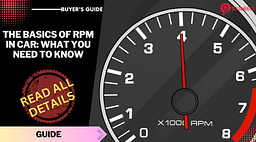- Connectivity Features for accessing media, navigation, and calls.
- Mirrors your smartphone onto the infotainment screen.
- Android Auto or Apple CarPlay? Which is better?
Our phone is now an inseparable part of our lives with the exception while driving. But what happens when you need to take an urgent call right in the middle of the traffic? This is where Android Auto and Apple CarPlay come into play. Additionally, these features are used for many other operations and driver-assisting techniques ultimately making the overall experience much sweeter. Read all of the details about these two connected techs below.
What Is Android Auto & Apple CarPlay?

Simply put, these are apps that link your smartphone to the infotainment screen of your car making it smarter and more interactive. They basically make the screen of the car into somewhat your mini smartphone. You need to have an Android phone running Android 8.0 'Oreo' or above. And iPhone 5 and above for the CarPlay. They put the key tasks of the smartphone like making calls, playing music, and navigation available for easy access while driving so that you focus on the road ahead.
Also Read - Cars with Android Auto in India.
Why Do You Need Them?
While the demand and the integration of our smartphones with cars have increased, we need safer and less complex ways to go about it. Not that this feature is going to be a big deal breaker for car buyers, but having this will surely be a deciding factor. Most cars do come with these assistants built-in. But If your car is 3-4 years old then you have to check whether your car supports it or not. In this case, you can go for aftermarket systems that will allow your car to have Android Auto and Apple CarPlay connectivity.
How to connect your smartphone Using Android Auto and Apple CarPlay?

In the case of a wired system, you need to connect your phone via the USB cable to the port of the car, then select the options as instructed and you will find some icons on your car screen for tasks like calls, music apps, navigation, and also some third-party apps like Spotify integrated as well.
Making it more delightful and less cluttered for the user, car manufacturers are now rolling out their new launches with Wireless Android Auto and CarPlay like the new Maruti Grand Vitara, and the Toyota Hyryder whereas Hyundai has been offering these for quite some time on the Hyundai i20, and Hyundai Verna. With these, you simply need to sync your phone wirelessly, and you're good to go.
Also read - Cars with Apple CarPlay in India.
Advantages
- You can make calls, play music, use WhatsApp, and read and send texts through your car infotainment screen.
- You can access Google Maps or Apple maps for directions if your car doesn't come with navigation.
- Reduces the distraction caused by phones during driving.
Android Auto Or Apple CarPlay Which Is Better?
To say one is better than the other wouldn't be the right statement to make. Both basically perform the same functions but differ in the overall experience. Although after you have used both the systems, you will find some areas where one performs better than the other, the differences however are not of night and day.
INTERFACE

You don't have to worry about different car manufacturers having different UI as it is standard across car systems. You will find the same UI in every car despite of the manufacturer and the model of the car. One area where the Apple CarPlay outshines its Android counterpart is the smoother interface. The home screen layout is similar to an iPhone. The animation is smooth without lag or jitters. Android Auto on the other hand, sometimes has occasional frame drops and doesn't feel as smooth as the CarPlay. Also, the layout of CarPlay is horizontal whereas Android Auto can be accessed in a vertical layout. Although considering third-party apps, Android Auto is more inclusive and offers a better experience.
GOOGLE MAPS.

With Android Auto, you get Google Maps by default which is an excellent navigation tool and a bit more user-friendly than the one you get with the CarPlay. Although, you can still install Google Maps on an Apple device to use it with the CarPlay. But you will have to open the app specifically to access it as the default map that Siri opens up for you would still be Apple Maps. Moreover, Google Maps on CarPlay offers less in terms of features and information. You cannot pinch to zoom in and zoom out, or to move the map, for which you have to use the dedicated arrows, which is not so convenient when you are out on the road.
CALLS AND NOTIFICATIONS.

When you receive a call on the CarPlay, it will throw your navigation, home screen, and everything in the background to prioritize the call and occupy the full screen, which seems a little intrusive. Also, you have to either accept or reject the call to go back to using maps or media. Android Auto, on the other hand, will pop up a notification banner on the top of the screen, keeping your map open below, so that you can decide what's more important for you at that point in time. However, after you get used to Android Auto, switching to CarPlay will make you miss this nifty feature.

VOICE ASSISTANT
This time again it is the everlasting rivalry of Apple vs Google. And now is the turn for their virtual assistants. You can wake up your Assistant in Android Auto with 'Hey Google' and 'Hey Siri' on the CarPlay and simply ask them for directions or make calls and they will do that for you. Although both have been refined numerous times and strive to be better than the other one. It depends on whether you are an Android user or an Apple fan. But if you do not wish to call them out loud, you get a dedicated button for the Google Assistant on the home screen in Android Auto which is not the case with the CarPlay. This is a feature where CarPlay misses out as compared to its rival.
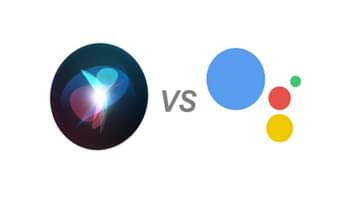
- Android Auto is better with its navigation on Google Maps.
- Apple CarPlay dulls Android Auto with its smoother interface
- Call and notification management is better on Android Auto.
VERDICT - Both Android Auto and AppleCarPlay perform the same tasks and achieve the ultimate goal of making your life easier and safer than before with both inching ahead a little bit more than the other in some areas of user-friendliness. While in terms of navigation, Google is far ahead, Apple closes the gap with its smoother UI. Where Android Auto leads in managing incoming calls better, Apple CarPlay displays better home screen management. Leaving all these comparisons aside, You can have anyone of them and you will be having a much more convenient, fluid, and enriching driving pleasure.
Also Read - 2023 Honda City Spied Testing In India - Likely To Get Diesel